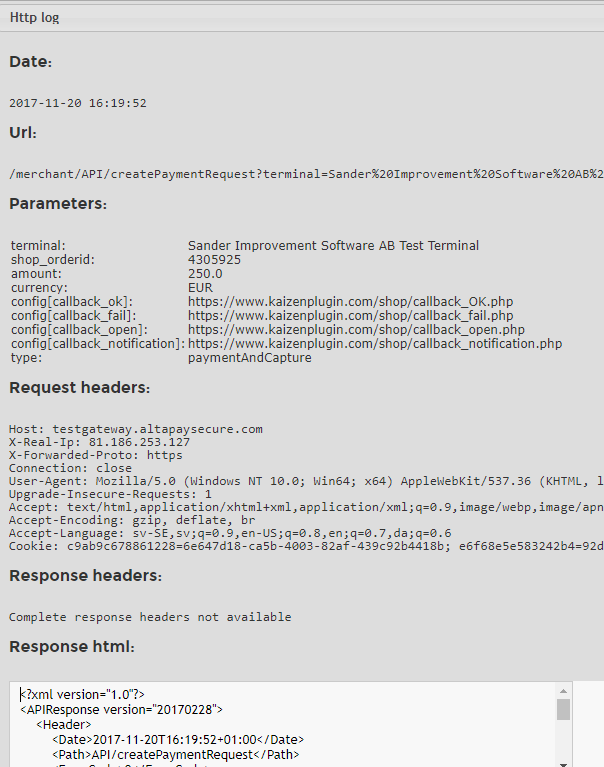View the XML response in the Merchant Information Interface
To view the XML response of an API call in the Merchant Information Interface, follow these steps:
- Find the relevant transaction, for example, using search.
- Click on the transaction to open it.
- Click on, for example, Payment Request Merchant Http Communication to expand the section.
- Click on the relevant line to open the Http log.
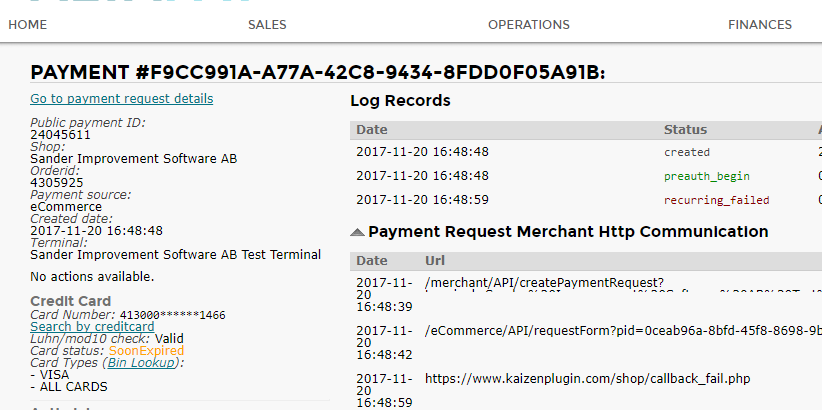
- Scroll to the Response html section to see the XML response of the API call. The Http log also shows information about the called method, and the parameters.